How AboutHire interviews work
AboutHire
Last Update 3 years ago
Overview of the interviewing process
If you are reading this page, chances are that you have received a video interview invitation from a recruiter or employer. Welcome to AboutHire!
Generally speaking, there are two ways you will begin your AboutHire interview process:
- An email invitation from a recruiter containing a link to a AboutHire interview
- An email invitation from the AboutHire platform containing a "Log in" button that immediately logs you into your AboutHire interview
An email invitation containing a AboutHire interview link
Your recruiter will invite you to an AboutHire interview by sending you an email containing, among other things, instructions about how to begin your AboutHire interview. The email will also contain a link to the interview, which will look something like this: https://interview.abouthire.com/AB12. The letters and numbers at the end identify the specific interview you have been invited to.
When you click the interview link, you will see an interview login page, similar to this:
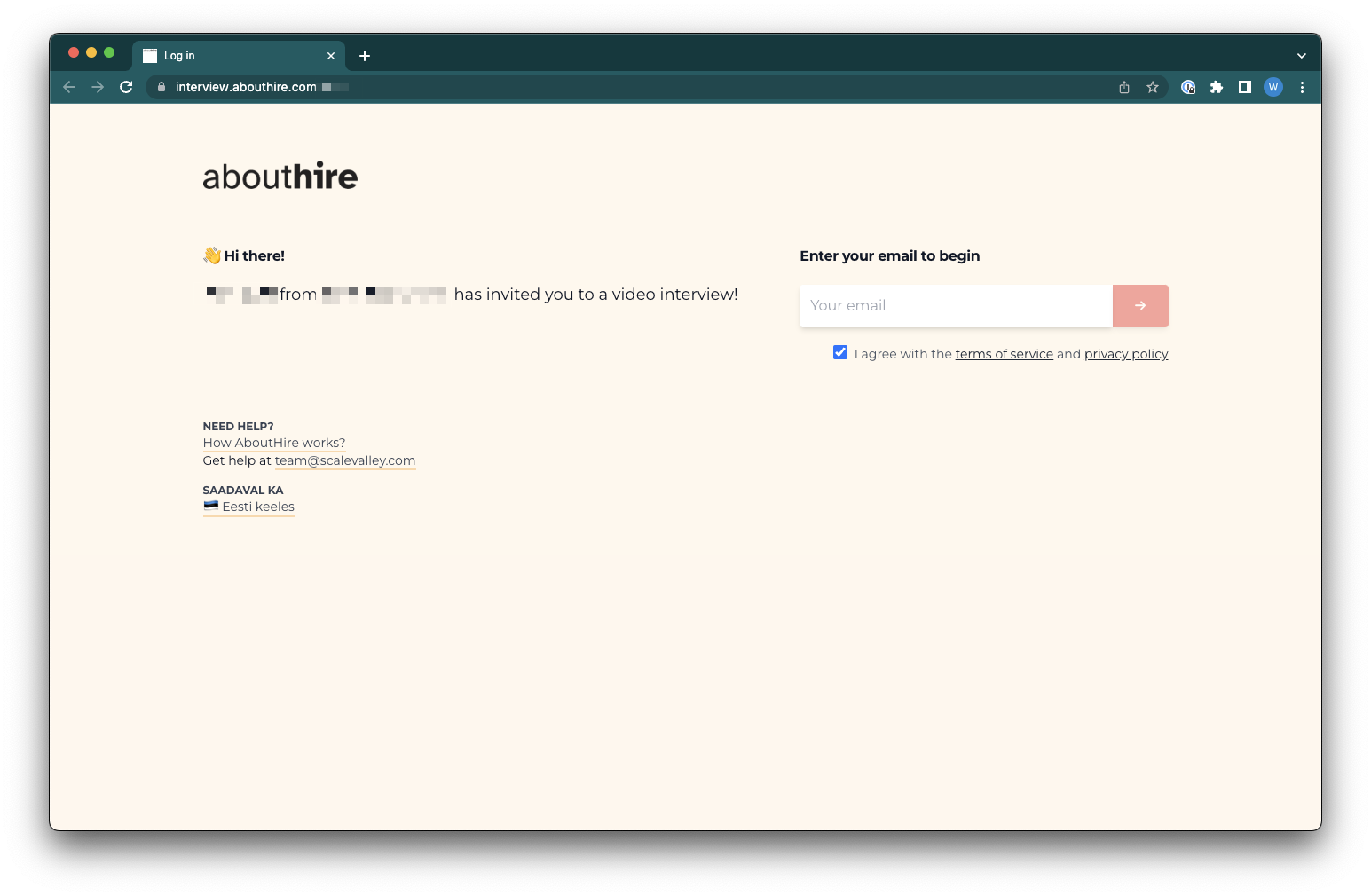
To begin your interview, type your email address into the email input box on the right, accept the terms of service, and click the red button with an arrow. This will send you a login link to the email you typed in. When you click the login link, you will be logged in automatically and can begin your interview.
Note: The login link expires after 60 minutes. If you complete your interview in one go, you do not need to worry about the expiration. However, if you do not manage to complete the interview in one go — perhaps you need to take a break or there is a technical issue — and you want to resume the interview later, chances are that upon clicking the link you will see a "Link expired" page. Don't worry — it simply means that the login link has expired for security reasons and all you need to do is get another login link by going back to the interview login page (see above screenshot) and re-enter your email address.
Logging into a AboutHire interview works like this because we do not want to store your passwords, ever. It is more secure this way. No passwords, no password leaks.
During the interview
During the video interview you will be asked a series of questions put together by the recruiter. You will record a video response for every question. The questions are in written form and you are given some time to read and think about the question before recording your response.
For each questions, there are 2 constraints set by the recruiter:
- The time to record your video response.
- The number of takes - how many times you can re-record your answer. The number of takes could be unlimited.
Once you start recording your response, you will see a timer in the lower left hand corner of the page that begins ticking down to zero. When it reaches zero, the recording will stop automatically. You don't have to wait for the timer to get to zero, you can always stop the recording early.
Finalising the interview
After recording your answers to all the questions and you are happy with how they turned out, the interview becomes submittable. If at that point you decide you would not like to continue, you can still back out and the employer will not see any of your responses. Once you submit the interview, the employer will be able to see your interview.
For the interview you will need
- a working camera and a microphone;
- approximately 30 minutes of your time, depending on how many questions there are;
- a modern web browser on your laptop, smartphone or tablet.
Check out platforms and browsers currently supported by AboutHire.

